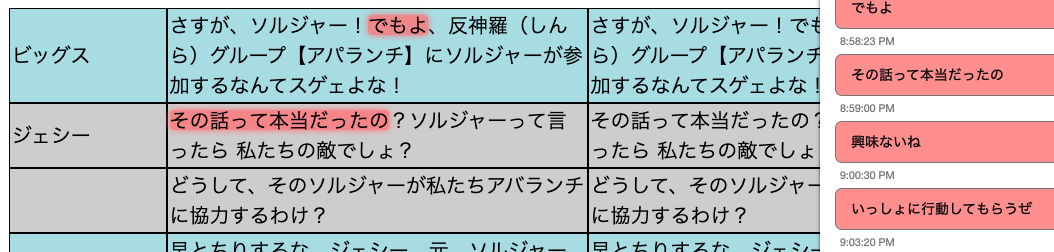How To Use
To use this site effectively, I have two screens open--one for the game and one for this website.
While playing the game, I can reference the original game script with its translation.
If I encounter words I'm interested in learning, I can automatically generate flashcards for them that take into consideration the context that the word appears in.
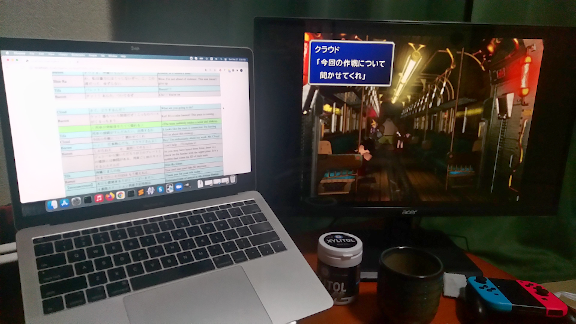
While playing the game, I can reference the original game script with its translation.
If I encounter words I'm interested in learning, I can automatically generate flashcards for them that take into consideration the context that the word appears in.
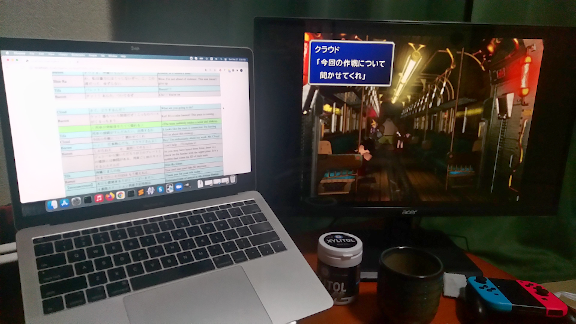
You can customize Yomichan to work the way you want, but this generates a card containing the target word and the sentence it appears in. The other side of the card is the English translation.
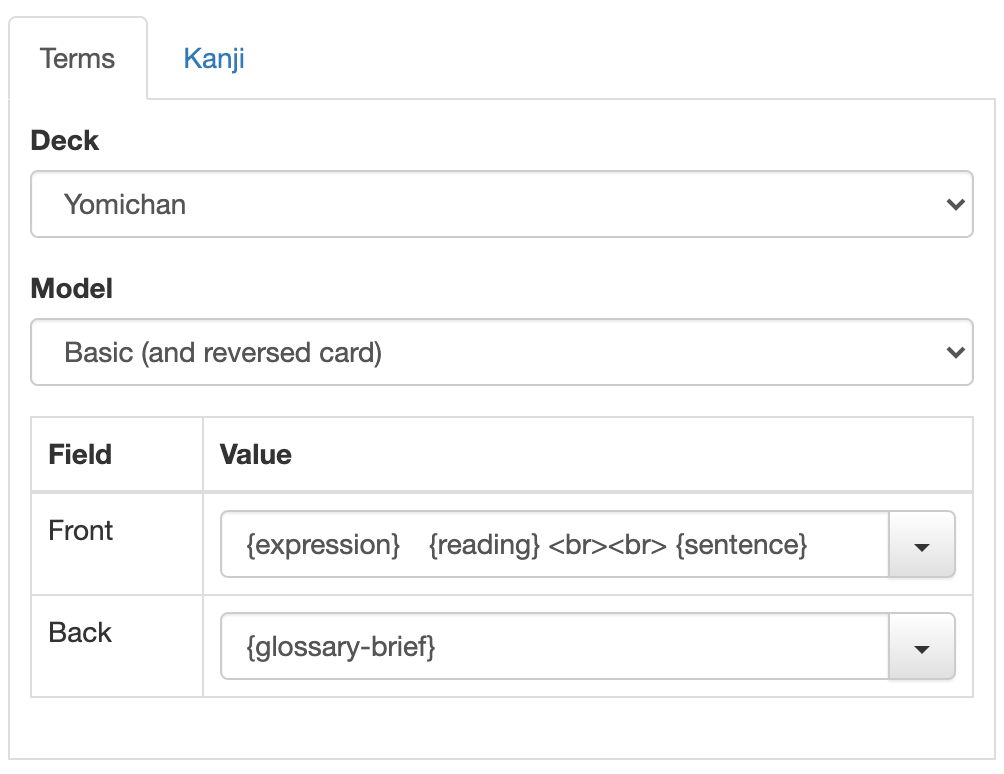
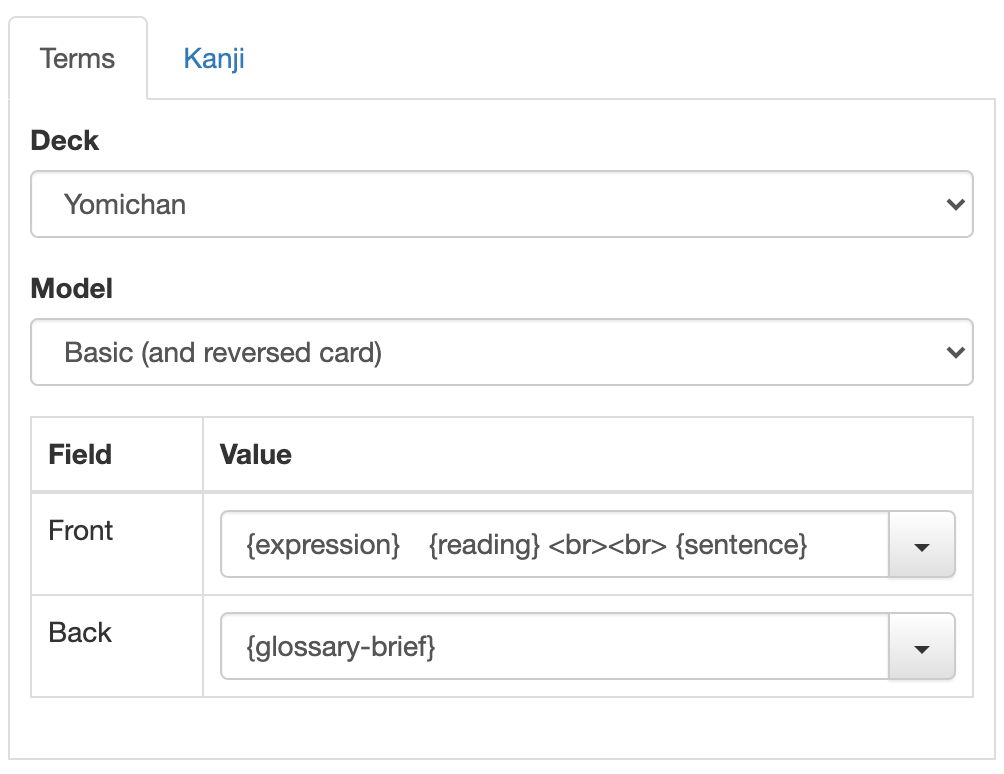
The end result is cards that look like this:
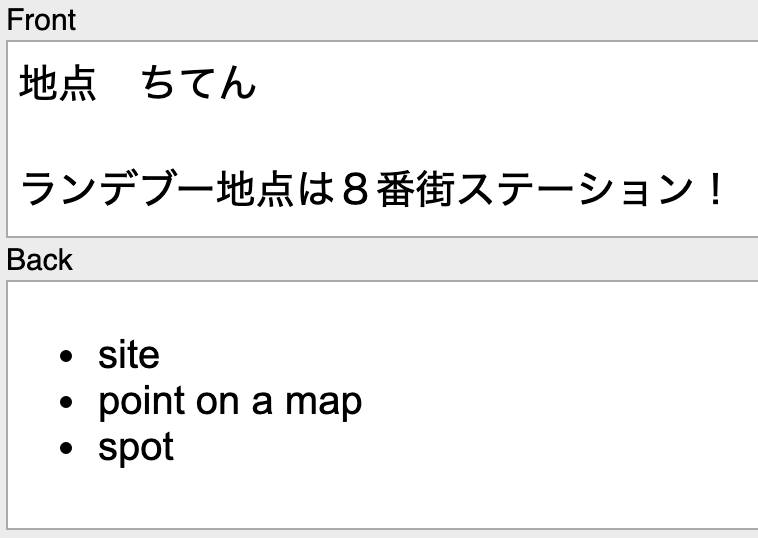
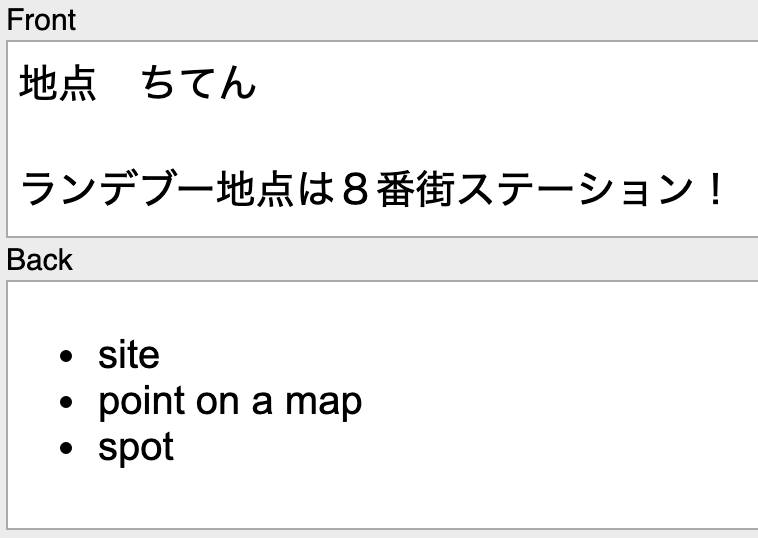
Here is what texts look like.
There are two columns containing identical text.
But the left side text is marked with 'notranslate'.
Services like Google translation shouldn't translate the text even if you ask it to.
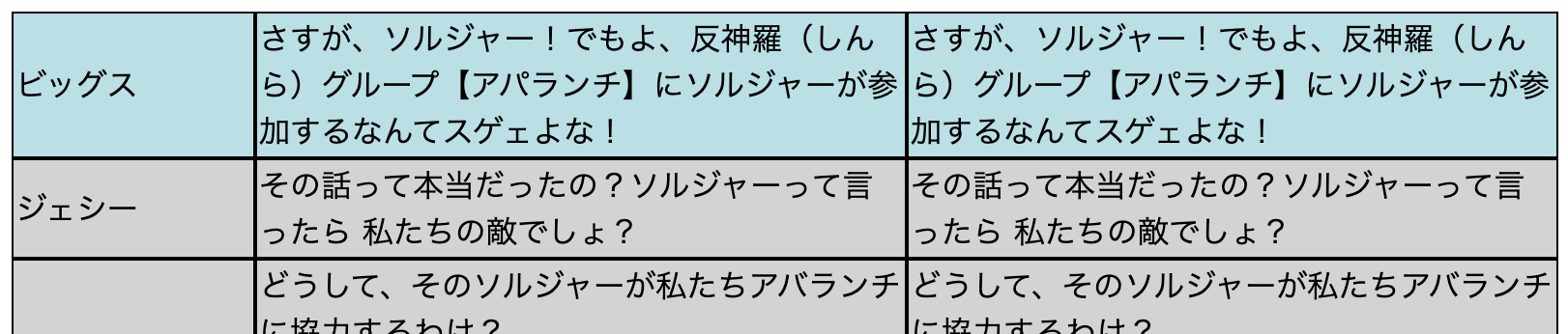
I've translated the page with google translate and this is what the result looks like. At a glance, I can check my understanding while I play!
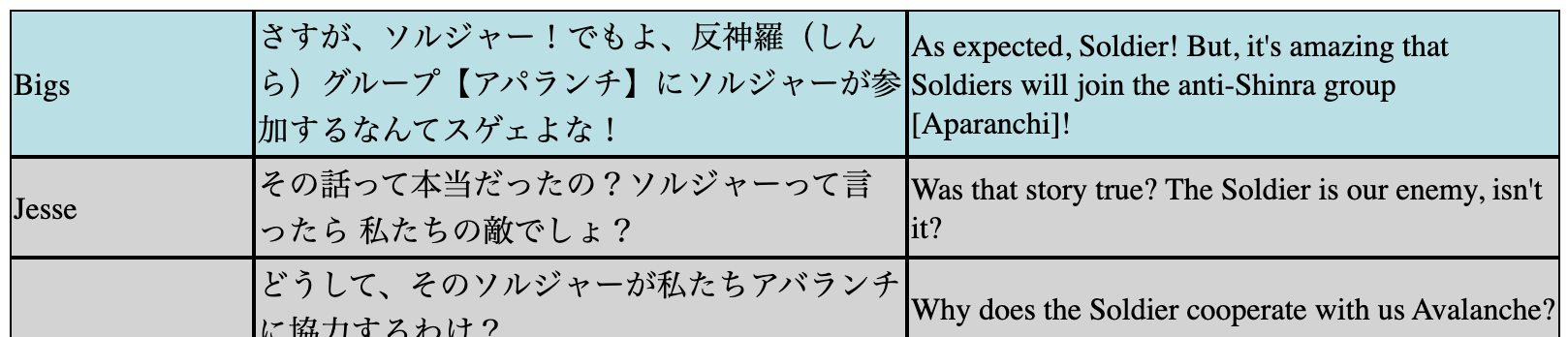
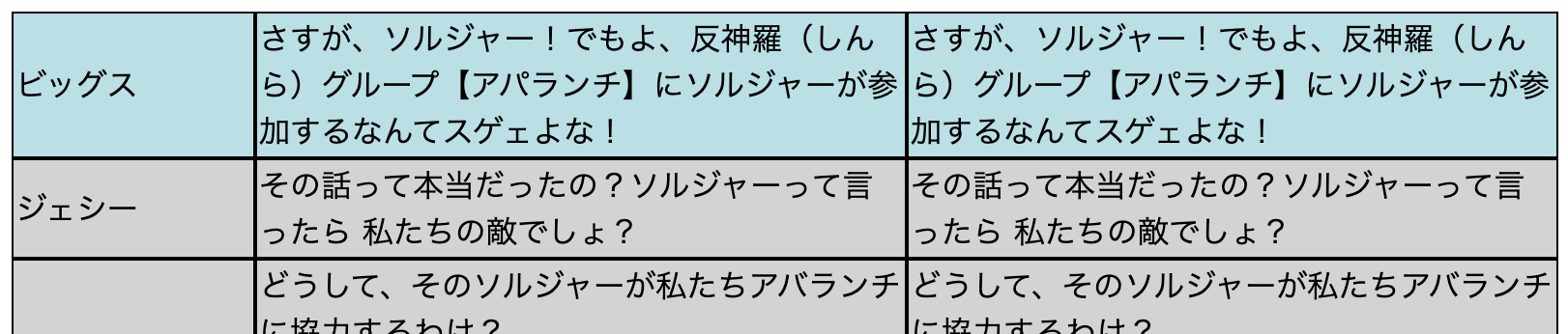
I've translated the page with google translate and this is what the result looks like. At a glance, I can check my understanding while I play!
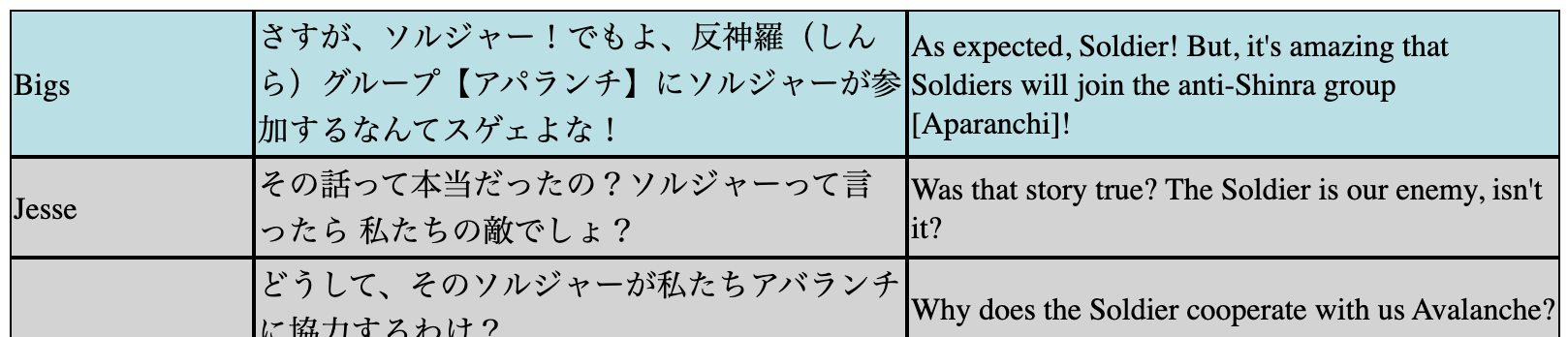
If there is a word that I don't know, I can hover over it and press 'shift' to get Yomichan to look it up.
It usually does a good job unless the word is madeup.
For example, it doesn't parse '神羅'/'Shinra' the fictional energy company in FF7.
I can save the word with context and translation as an anki flashcard just by pressing the book icon.
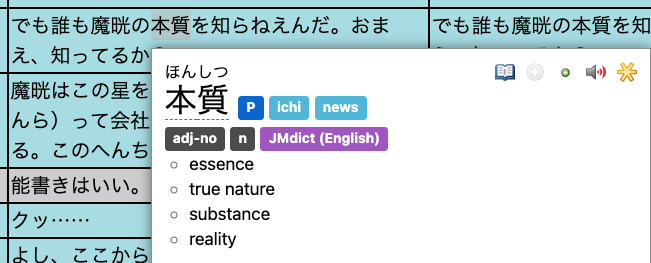
I can save the word with context and translation as an anki flashcard just by pressing the book icon.
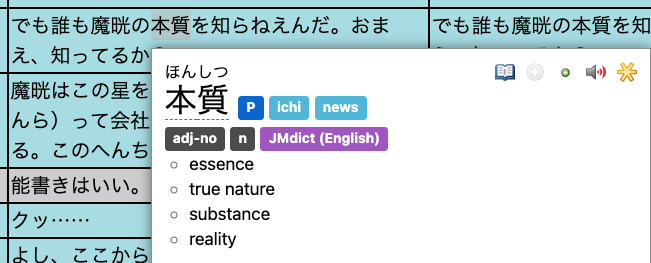
Yomichan is good for quickly looking up things.
But if I want to go a little deeper, I flag text for review with a highlighter.
These highlights are saved.
Even if I close the page and come back later, I can still see them.
Doing this, I can study more deeply after a play session or consult with native speakers.
With Super Simple Highlighter for Chrome, and perhaps others, I can see a list of all highlights on a page, which makes finding all of my highlights easy.
I set it up so that I can select some text and press a keyboard shortcut to register the text as a highlight.
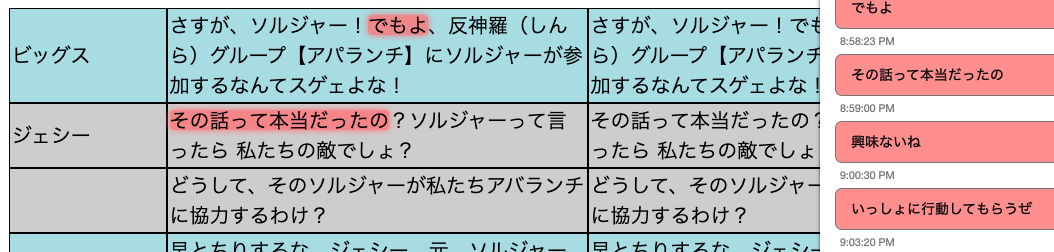
With Super Simple Highlighter for Chrome, and perhaps others, I can see a list of all highlights on a page, which makes finding all of my highlights easy.
I set it up so that I can select some text and press a keyboard shortcut to register the text as a highlight.